Are you wondering about the differences between Linux vs Solaris and which one to choose? Look no further.
As we have explored and published several guides about Linux and Solaris, we will see the difference between them this time.
Linux, an open-source OS, is a testament to collaborative brilliance, while Solaris reigns in server management. This guide explores the traits, unique functionalities, and real-world applications of Linux and Solaris.

By the end of this article, you’ll have the knowledge and insights needed to make an informed decision when choosing between these operating systems.
Background and History ( Solaris vs Linux)
Linux
Linux was developed by Linux Torvalds back in 1991. Back then, Linux was attending the University of Helsinki. During a Unix course, he became curious about Operating Systems. He learned about MINIX, a UNIX-like operating system. Due to its licensing policies, he started working on his own OS kernel, which later resulted in the Linux kernel.
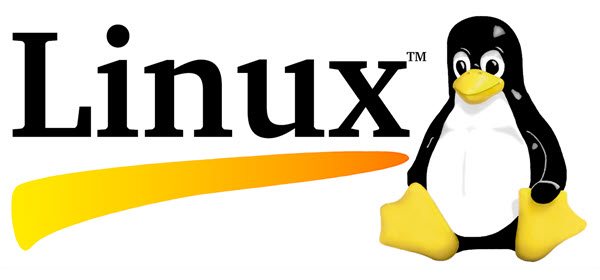
Solaris
Solaris came out in 1991 when Sun Microsystems decided to replace SunOS 4, a BSD-derived Unix, with one based on System V Release 4 (SVR4). This was known as Soliris 2. In 2010, Oracle acquired Sun Microsystems and renamed it Oracle Solaris. They made it a proprietary Unix operating system.
Before going to each section and seeing the difference between Linux vs Solaris, here is the summary table, which can give clear differences in each category.
Linux vs Solaris – Summary Table
| Criteria | Linux | Solaris |
|---|---|---|
| Licensing | Predominantly open-source (GNU GPL). | Was open-source (OpenSolaris), but Oracle Solaris is proprietary. |
| Origins | Created by Linus Torvalds in 1991. | Developed by Sun Microsystems in the early ’90s, acquired by Oracle in 2010. |
| Kernel Type | Monolithic with modular capabilities. | Monolithic with dynamically loadable modules. |
| File Systems | Supports many, including Ext2, Ext3, Ext4, XFS, BTRFS, etc. | Primarily known for ZFS, which offers advanced features like pooling, snapshots, and integrated RAID. |
| Security | SELinux, AppArmor, iptables, capabilities. | RBAC, process rights management, kernel zones, and auditing. |
| Performance Monitoring | Tools like top, htop, iostat, netstat, etc. | Tools like prstat, dtrace, vmstat, etc. |
| Package Management | Depends on distribution, e.g., APT for Debian-based, RPM for RedHat-based, etc. | IPS (Image Packaging System) post-Solaris 11, SVR4 pkg pre-Solaris 11. |
| Supported Hardware | Broad range: x86, x86_64, ARM, SPARC, MIPS, and more. | Historically focused on SPARC. Also supports x86 and x64. |
| Community & Development | Has a large active community. Many distributions available with active development. | Development mainly by Oracle, and the broader community activity diminished after Oracle ceased open-source releases of Solaris. |
| Use Cases | Diverse, from embedded systems, desktops to servers and supercomputers. | Typically used in enterprise environments, especially where high availability and robustness are required. |
Kernel and Architecture Differences ( Linux vs Solaris)
The Linux kernel is a Unix-like kernel. It’s monolithic, modularly designed, and multitasking. The Linux kernel was adopted for the GNU operating system. The kernel code is written using the GNU extensions of GCC and standard C programming language.
The Linux architecture is known for its modularity and configurability. Both users and developers have the flexibility to customize. The Linux architecture comprises several components such as the kernel, system libraries, system calls, shell, applications, graphical user interface, and device drivers.

When it comes to Solaris, the kernel is monolithic with dynamically loadable modules. After Oracle acquired Sun, it stopped the public source-code updates to the Solaris kernel, turning it back into a proprietary closed-source OS. The Solaris kernel zone is capable of running a zone with a separate kernel and OS installation from the global zone.
Read Also: How to install Oracle Solaris on VirtualBox
The Solaris architecture includes many components including I/O Buffer, Device Drivers, Scheduler, Process Management, Memory Management, File System, I/O Services, System API, User Processes, etc.
Package Management
Linux
Linux has many package managers for its various distributions. For example, Debian-based systems use Advanced Package Tool (APT), Red Hat-based distributions like Fedora and CentOS use Red Hat Package Management (RPM), Ubuntu has Snap, etc.
There are other user-friendly package managers like dnf, yum, pacman (for Arch), zypper (for OpenSUSE), etc. With such managers, users can install, update, and manage packages easily by issuing commands.

Solaris
Solaris uses the ‘package’ archive to include all the installed software. Packages allow you to bring application binaries, configuration files, and documentation together and distribute them to other systems.
You can manage packages using the standard Solaris packaging tools, Command Line Interface (CLI), and admintool. In the earlier versions, Solaris used the SVR4 (System V Release 4) package format. Since Solaris 11, the Image Packaging System (IPS) is the standard.
File System Support and Management
Linux
Linux offers a tree-like file system structure where there is a root directory and many sub-directories under it. The paths to specific directories are written with a forward slash between every parent directory and its child directory.
For example, if you want to access the ‘documents’ directory under the files directory, it will be like this: file/documents. Linux has a vast amount of file systems. Some of them are Ext, Ext2, Ext3, Ext4, JFS, ReiserFS, XFS, BTRFS, and Swap.
Solaris
Solaris primarily uses ZFS, an advanced file system with fast read/write performance. Sun Microsystems initially created it. ZFS is a feature-rich, combined file system and logical volume manager.
Some of its awesome features are Pooled storage, RAID-Z, Snapshots, Copy-on-write, data integrity verification and automatic repair, a maximum of 16 Exabyte file size, a maximum of 256 Quadrillion Zettabytes storage, etc.
System Administration and Configuration
Linux
You have a variety of tools and utilities for system administration on Linux. systemd for example, is widely used in many Linux distros as the default init system that manages services and daemons. Package managers take care of effective software management.
You can handle user accounts, user permissions, and group memberships with simple commands like ‘useradd’, ‘usermod’, and ‘groupadd’.
Solaris

Solaris manages services and daemons using the Service Management Facility (SMF). It handles dependency orders, Delegation of tasks to non-root users, Parallel starting of services, Automatic service restart after failure, and other services.
The IPS package management system streamlines software installation, updates, and dependency management. Solaris uses roles for user management, enabling administrators to assign specific administrative privileges to users.
Hardware Support and Compatibility
Linux supports a wide range of architectures, including x86, x86_64 (64-bit), ARM SPARC, RISC, etc. This makes Linux a flexible choice whether you’re using embedded systems or supercomputers.
Solaris, coming from Sun Microsystems, was initially made for (Scalable Processor Architecture (SPARC) processors. These were Sun’s own RISC-based processors. It also supports x86 systems and 64-bit x86 applications.
iTunes For Linux – How to Download and Install
Security Features
Linux
Linux implements a solid file permission system that allows admins to restrict access to files and directories based on user, group, and others. Built-in firewall tools like ‘iptables’ or ‘nftables’ let you have more control over incoming and outgoing network traffic. Security modules like SELinux (Security-Enhanced Linux) and AppArmor provide additional access controls beyond traditional file permissions.
Solaris
Solaris includes RBAC, a security feature that allows administrators to define fine-grained access controls. It enables controlling user access to tasks that would normally be restricted to only the root role. This allows you to divide the superuser capabilities among other administrators. Solaris follows the principle of least privilege, restricting processes to only the privilege they require. This minimizes potential risks.

Read Also: Fedora vs Arch, Which One is Good
Use Cases
When it comes to use cases, Linux is the best fit for web servers, hosting, Cloud Infrastructure, Software Development, Networking and routing, Internet of Things (IoT) Devices, and Educational Institutions.
But, Solaris is mostly used for Enterprise-level Applications, Database Servers, High-Performance Computing, legacy and SPARC Systems, Data Centers, and Virtualization.
Final Thoughts
Linux and Solaris both have their good and bad. Choosing the right operating system based on your needs is up to you. However, if you ask us, the Solaris development has only gone downhill since 2017. Many of Oracle’s decisions have upset both the developer and user communities. So now’s the time to go and try Linux so you can feel its true potential.

