When you try to access Facebook on any smartphone or tablet web browser, you will land on the mobile version of the site. The look and features of the mobile version will be different and less than the traditional desktop site. That doesn’t mean you can’t access the Facebook desktop version on your iPhone.

In this guide, we will discuss the 3 methods you can use on the respective web browser to view the Facebook full site on iPhone. These methods apply to iPad, iPad mini, and Pro too.
1) Access Facebook Desktop Version on iPhone with any Browsers
This method will work on most of the browsers on your iPhone.
a) Log in to your Facebook account from the browser. Usually, it will redirect to the mobile version (m.facebook.com). You need to log in to your account before proceeding to the next step.
b) Once successfully logged in from any web browser on your iPhone, change the web address to www.facebook.com/home.php.
If that doesn’t work, change the link to FB desktop login URL: https://www.facebook.com/login.php.
This will open the desktop full version of Facebook on your iPhone as below. It doesn’t matter which browser or iOS version you use, but it works!
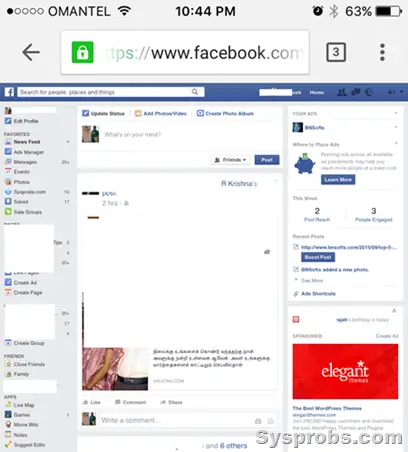
Related Guide- How to block Facebook on Windows 10/8.1 PC
2) Access FB Desktop Version by Safari on iPhone
If you are a Safari web browser user, you can request the desktop version.
Open the Safari browser and go to facebook.com; as expected, you will be redirected to the mobile version.
Before or after logging in to your FB account, tap AA and select ‘Request Desktop Site’ as shown below. If you don’t find the AA option, you need to choose the ‘share’ option in the older version of Safari.
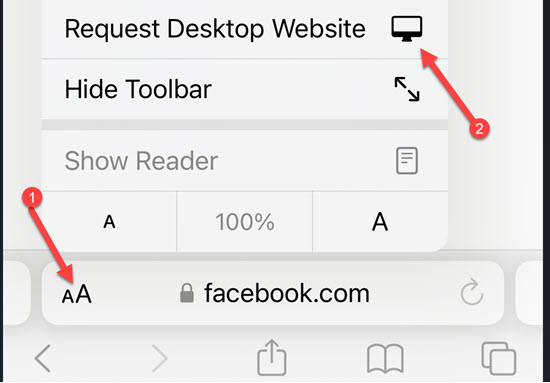
With the Safari browser, this should get the FB full desktop login or home page screen on your iPhone.
3) How to Access Facebook’s Full Desktop Site on Chrome/Brave/Edge
The following steps will work if you have Chromium-based browsers like Google Chrome, Edge, or Brave on your iPhone.
As we did earlier, type the FB address on Chrome/Edge and request the Desktop site.
Once the website is opened, tap the 3 dots at the bottom of the browser.

Scroll down to the extra options and tap “Request Desktop Site” on the Chrome browser to get FB desktop full site on iPhone.
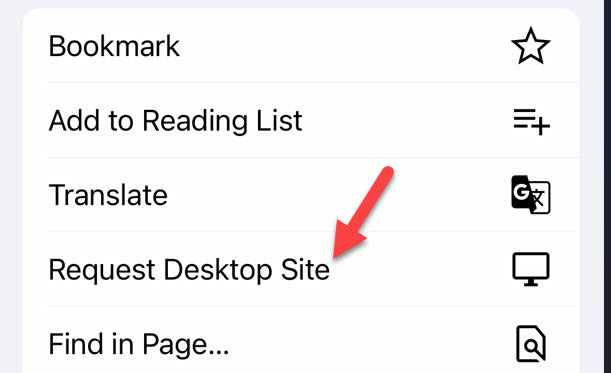
Brave browser has the same options as Chrome for the Facebook desktop version on iPhone.
If you use Mozilla Firefox as your default browser on your iPhone, the steps are the same. Open the FB site, click the 3 dots near the address bar, and request the desktop version.
Conclusion:
Even though it is not necessary to browse the full desktop site of Facebook on the small screen of your iPhone or tablet, in case you need it, this guide would be helpful.
FB’s mobile version and the app always allow doing everything we usually do on the full version of the desktop site.





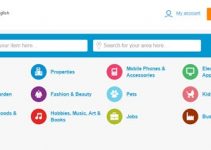
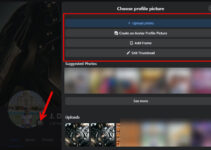
Does NOT work! Either of these solutions…
iPhone 6
iOS 8.3
works great! you are wrong!!
Whoa, this is a public comments page. Red wasn’t wrong, he just said what happened to him.
I have an iPhone 6s Plus (still supported) with iOS 13.3 (up to date) and several sites no longer react to requests for the desktop website, in Safari, Chrome or Firefox. Only thing that worked on Facebook was forcing the address (aka URL) manually to http://www.facebook.com/home.php, BTW techbout.com still advises http://www.facebook.com/login.php which doesn’t work.
Requests for the desktop website used to work, but no longer. And it’s not due to the model or iOS either, it just stopped working without any of these changing. But most sites still do return the desktop website, so something is different with facebook.com (same problem with icloud.com, BTW). It seems deliberate to me, why else would they start to behave like this?
Also as pointed out by DAR, when you start poking around you’ll sooner or later end up at some place still on facebook.com, that reverts back to the mobile website. And once there you’re done, there’s no solution to that one, except for complaining to the site owners of course. But for the big players like Facebook and Apple, you’re not likely to get a reaction, unfortunately. I’m thinking that they have a reason for doing this, and the one that makes most sense is that the desktop interface has gotten so specialized for desktops that even the most advanced mobile browsers simply aren’t compatible anymore, as Mike Kirby pointed out. Yet. In that case any URLs that actually gives you the desktop website on a mobile are unintentional, and even though some things might work, Facebook doesn’t want the users complaints when they don’t, or even causes new problems. So they’ve decided not to support the desktop interface on mobiles and that’s it, unfortunately. And BTW the same seem to apply at least to this page, it doesn’t react to requests for the desktop website either.
WORKS!
You will be very sorry if you try this. Facebook desktop mode uses JavaScript for user interactions that no mobile browser, including Safari, is capable of handling. But don’t take my word for it. Go ahead, try it out yourself, and see how quickly you get so frustrated that you feel like throwing your mobile device out a window. This doesn’t work at all.
I want to check my Facebook account but it doesn’t want to work
Yay! Thank you! It works! 🙂 been having a hard time with this problem. I even downloaded a facebook desktop but it doesn’t work. But this steps are pretty helpful. Thank you again! 🙂
*Facebook desktop app
Hello, My FB on desktop computer changed to mobile FB.
Does anyone know how to switch it back to desktop version?
All related links to that Q on FB are broken.
thank you :))
I’m having the same problem. FB is totally useless on my desktop computer now. grrr.
Currently, i have an home based computer that im sharing with one othere person in my home. There are many other users around and i feel like our network is getting all mixed up? How do i keep my personal and professional clients, friends and family members away from other people who also are using the same computer and equipment?
The second option “request desktop” worked just fine for me.
Finally I am able to access desktop version of facebook on my android, Previously I was unable to apply this method but now it is working like charm and thanks for the trick
It works initially but to move to another page within Facebook, such as Groups, it reverts back to the Facebook Mobile every time!
New update shows all new options with the share button and “request desktop site” no longer there. Any suggestions?
“Request Desktop Website” has moved to the ‘Aa’ button on top, to the left of the address field.